- +86 13512168749
- oversea@zlmcu.com
- Buy Online


This paper introduces the concept of virtual serial port and how to use it in serial port to Ethernet.
Virtual serial ports is to use the virtual drive technology of operating system to produce a serial port (COM), relative to the hardware serial port (COM1, etc.) of computer, the virtual serial port does not correspond to a physical serial port, but the computer application software can be like hardware serial port to use virtual serial port, the virtual serial port is no difference with hardware software for serial port software.
Virtual serial ports need to be used in serial port to Ethernet/serial device servers because of the following two requirements:
1) Continuity of application software. The user software used to use serial port communication (COM1, etc.), and now it is upgraded to network mode, and the user's software does not want to be rewritten. At this point, virtual serial port technology is used to create a virtual serial port (no COM5 on the computer, etc.). The user software can open COM5 and can be used as before. Greatly expedite project progress and product launch.
2) Universality of application software. Users do not need to develop two systems for serial communication and software communication. Because users may use serial communication in different applications, it is also possible to use network communication. Virtual serial port technology blocks these two kinds of differences and improves the universality of software.
Create virtual serial port: open the ZLVircom program, enter the "serial manage" interface, click "add" button, and add any serial port that does not exist, such as COM5. At this point the “device manage” you can see a new serial port COM5 has been created, and COM5 has been added if the serial port is selected with the "super terminal". At this point you can already open COM5 normally.
Binding virtual serial port: since the virtual serial port is already available, where is the output of com5? Where does the input come from? So you have to bind it. Enter ZLVircom "Device Manage", choose a ZLAN serial device server (for example "serial device server 1"), and then enter into the editing of the device, can choose the virtual serial port and bind with the ZLAN device, select COM5. After that, a record appears on the main interface of ZLVircom, indicating that the virtual serial port COM5 is actually equivalent to the hardware serial port on the ZLAN device “Serial Device Server”.
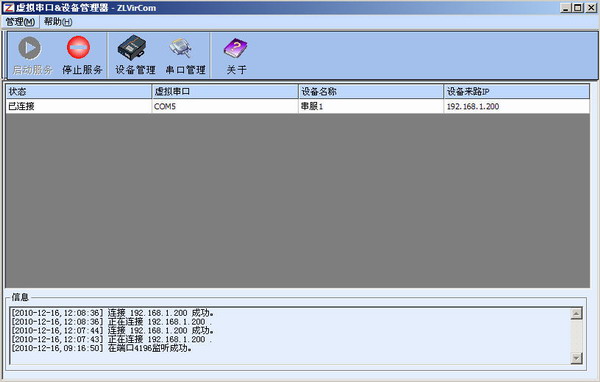
Virtual serial port communication: the data of serial port software written to COM5 will be output on the serial port of "serial device server 1" device; Similarly any data sent to "serial device server 1" will be received by the serial software of opened COM5.
ZLAN virtual serial port and device manage software ZLVircom.3.30 advanced version supports the virtual serial port drive under Windows 7. In Windows 7 you can use ZLVircom software as in the Windows XP operating systems. ZLVircom3.30 also has the following improvements:
1). Support the installation of virtual serial port driver on WIN7.
2). The number of virtual serial ports on the same computer can be increased from hundreds to thousands.
3) The startup speed of software is optimized.
ZLAN virtual serial port & device manage software ZLVircom3.30 supports 64bit operating system, including Windows 2003, Windows 2008 server r2 and other operating systems. This enabled the ZLAN solution to run on 64-bit computers at the server level.
The ZLVircom3.99 version started to support the WIN8 operating system, and ZLVircom4.00_x64 began to support the 64-bit operating system of WIN8. As the winodws 8 operating system is becoming more and more popular, Shanghai ZLAN is developing the virtual serial port driver on windows8. And in ZLVircom4.00 version and above, it supports the win8 operating system. Another 64-bit operating system can also be installed with a single installation package to complete all the programs and drivers.
There are two modes of TCP connection between virtual serial software zlvircom and serial device server.
There are two modes of TCP connection between virtual serial software zlvircom and serial device server.
The serial device server as TCP Client, it will initiate a TCP connection to the zlvirom program, and the user needs to set the destination IP of the serial device server. ZLAN products support the domain name system, which means that the destination IP can be replaced by the destination domain to realize the virtual serial port connection under the Internet dynamic IP. This pattern is generally appropriate for cross-interent methods.
Multiple virtual serial ports: serial device server as a TCP client can only be controlled by a computer, if the user wants the virtual serial ports of multiple computers monitor a device at the same time, then can use ZLSN2000 core module and uses the serial device server as a TCP server, support 100 computer monitor at the same time.
