

WiFi serial server
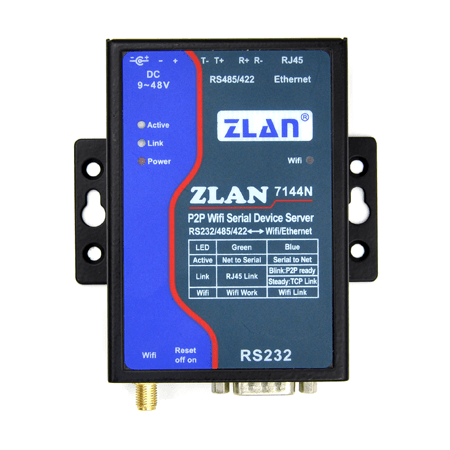




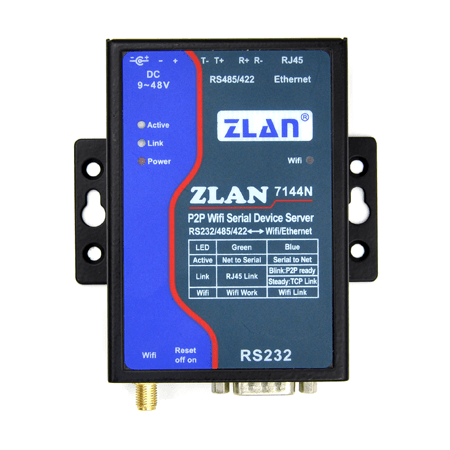



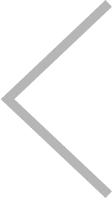
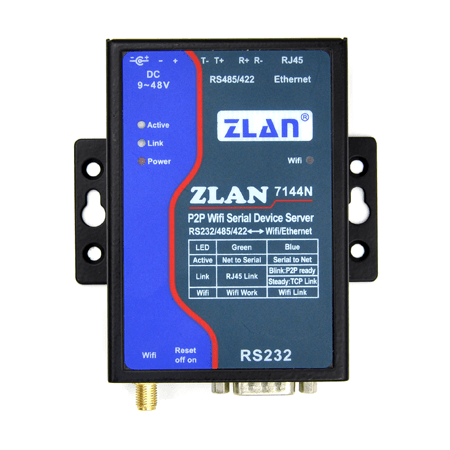




ZLAN7146
RS232/485/422 To WIFI
 Summary
Summary
7146 adopts the latest WIFI chipset, which has stronger WIFI performance and higher cost performance. Use ARM M4 kernel, main frequency 192MHz, and use real-time operating system. The ZLAN7146-5 supports connecting WIFI hotspots of 5.8G (currently both of them are 2.4G frequency bands in AP mode), and others are similar to 7146.
7146 supports one RS232/485/422 to WIFI, can be as a STA or AP mode. There is no Ethernet interface (RJ45 is for future extended use). Support Modbus TCP to RTU, support sending heartbeat packets, registering packages and transcoding scripts.
The typical application is shown as FIG. 2. The original serial devices connect with ZLAN7146, then connect ZLAN7146 to wireless network through the WIFI. Then any data sent by serial device will be transparently transferred to the PC designated by ZLAN7146, and data sent to ZLAN7146 from PC via network will also be transparently transmitted to the serial device.
 Features
Features
 Technical Parameters
Technical Parameters
Figure
Communicate Interface
Serial Parameters
WLAN
Hardware
Software
 Document download
Document download
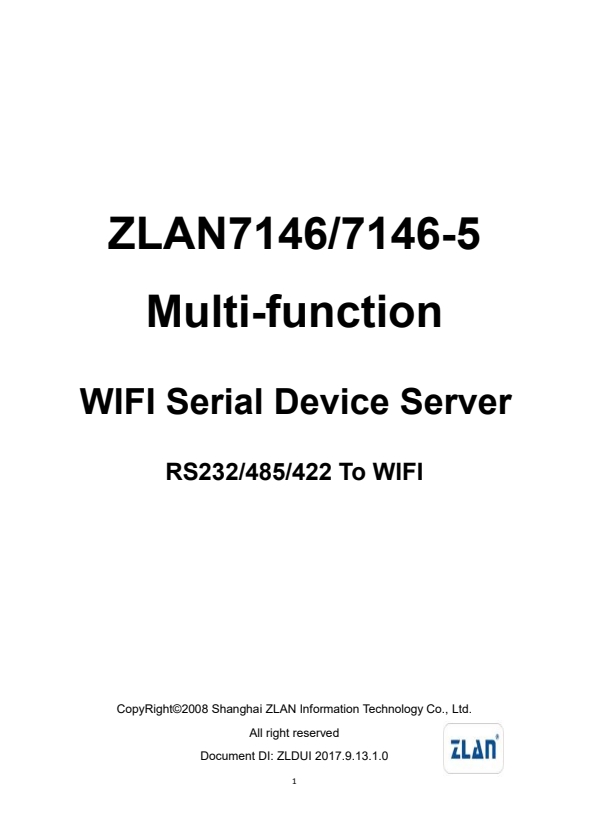
 Download
Download
 Related documents
Related documents
